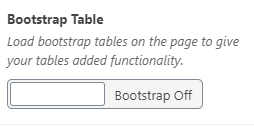Example
| Name | Position | Office | Age | Start date |
|---|---|---|---|---|
| Airi Satou | Accountant | Tokyo | 33 | 2008/11/28 |
| Angelica Ramos | Chief Executive Officer (CEO) | London | 47 | 2009/10/09 |
| Ashton Cox | Junior Technical Author | San Francisco | 66 | 2009/01/12 |
| Bradley Greer | Software Engineer | London | 41 | 2012/10/13 |
| Brenden Wagner | Software Engineer | San Francisco | 28 | 2011/06/07 |
| Brielle Williamson | Integration Specialist | New York | 61 | 2012/12/02 |
| Tatyana Fitzpatrick | Regional Director | London | 19 | 2010/03/17 |
| Yuri Berry | Chief Marketing Officer (CMO) | New York | 40 | 2009/06/25 |
| Zenaida Frank | Software Engineer | New York | 63 | 2010/01/04 |
| Zorita Serrano | Software Engineer | San Francisco | 56 | 2012/06/01 |
Description
The table in the example has no formatting attached to it. Simply toggle the Bootstrap Tables option in the Document tab.
Usage
How to Use Bootstrap Tables
In order to add formatted tables to your website, just add a table then toggle the Bootstrap Table option on the Document tab of the page.