Breadcrumbs are another way to navigation within a section of your website. They help users understand where in your site they are and how to get back where they came from.
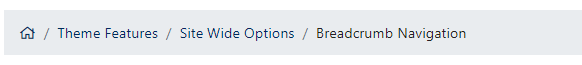
Breadcrumbs can be toggled side wide or at a page level. Site wide toggles turns on or off breadcrumbs for all pages within your site. Pages may still override this setting with page level breadcrumb toggling.
Breadcrumb removal is not ideal on a site wide basis. However, in some situations such as a site with a single level they are not necessary and can be cumbersome.
To toggle site wide breadcrumbs, click on the Customize button in the Admin bar if you’re on the front end of your site. If you are in the backend already (/wp-admin), click “Appearance > Customize”.
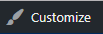
Find the option for Breadcrumbs and click it to activate that section to modify the option.
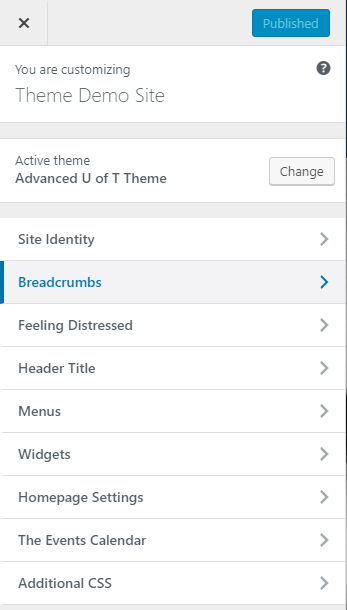
You’ll see that there are two options, one for ‘on’ and one for ‘off’.
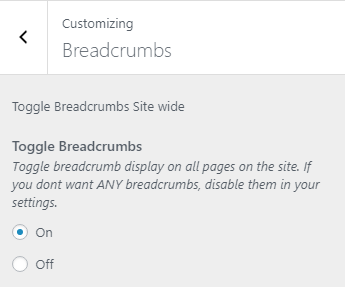
Once you set your preferred option, don’t forget to press the publish button or your modifications will be lost.
