Creating Menus
In WordPress, all menus are changed in the same section in the admin area of your site. To create a new menu, go to the “Appearance > Menus” section of the Admin area (/wp-admin). You can also get there by hovering over your site title in the admin bar and clicking “Menus” on the drop down.

After you’re on that screen, towards the top of the page, you’ll see a box labelled “Select a menu to edit:“. on the far right of that box, it says “create a new menu“. Click that to get a new menu.

Menu Locations
Our theme has three menu locations.
- Main Menu
- Utility Menu
- Footer Menus
Only two of these locations, header and utility menu, can be filled from the menus page.
To specify a location for a specific menu, at the bottom of the menu you’re editing you can change the “Menu Settings” to either Header Menu or Utility Menu.

The header menu is the long bar across the top of the site.

The utility menu is the menu that would display below search if a menu was assigned to that area.

Changing the Items in the “Main Menu”
To change items in the main menu, go to the menus page as instructed above and select it from the drop down and click “select“. You are free to change names of the menu items without impacting the pages themselves.

On the left side of the screen, you’ll see boxes with different headers such as “Pages“, “Posts” and “Custom Links“. Those boxes contain the links you’ll be adding to your menus. Simply check the one you want to add and click “Add to Menu“.
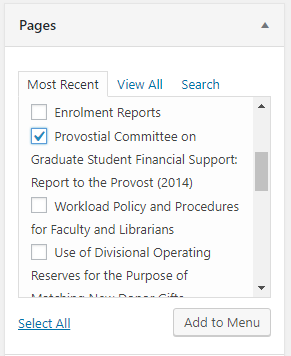
Adding Menus to the “Footer”
The footer menus are shown in the included illustration.

The footer is treated differently because there are a variable number of menus you can add. You can have 2 or 4 menus in it. In order to set the footer menus, you need to click on “Appearance > Widgets“.
You’ll see a blank box on the right labelled “Footer Menus“, the one illustrated below has 4 menus in it already. Yours will not.
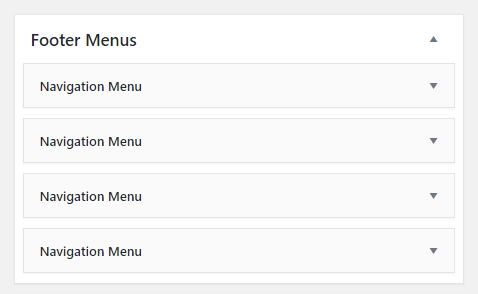
To add one of your already created menus to this “Widget Area” select the “Navigation Menu” widget from the left grouping of boxes, then select “Footer Menus” from the boxes that show up and click “Add Widget“.

Then you can select which menu you want to show in that section by changing the menu selected and clicking save.

