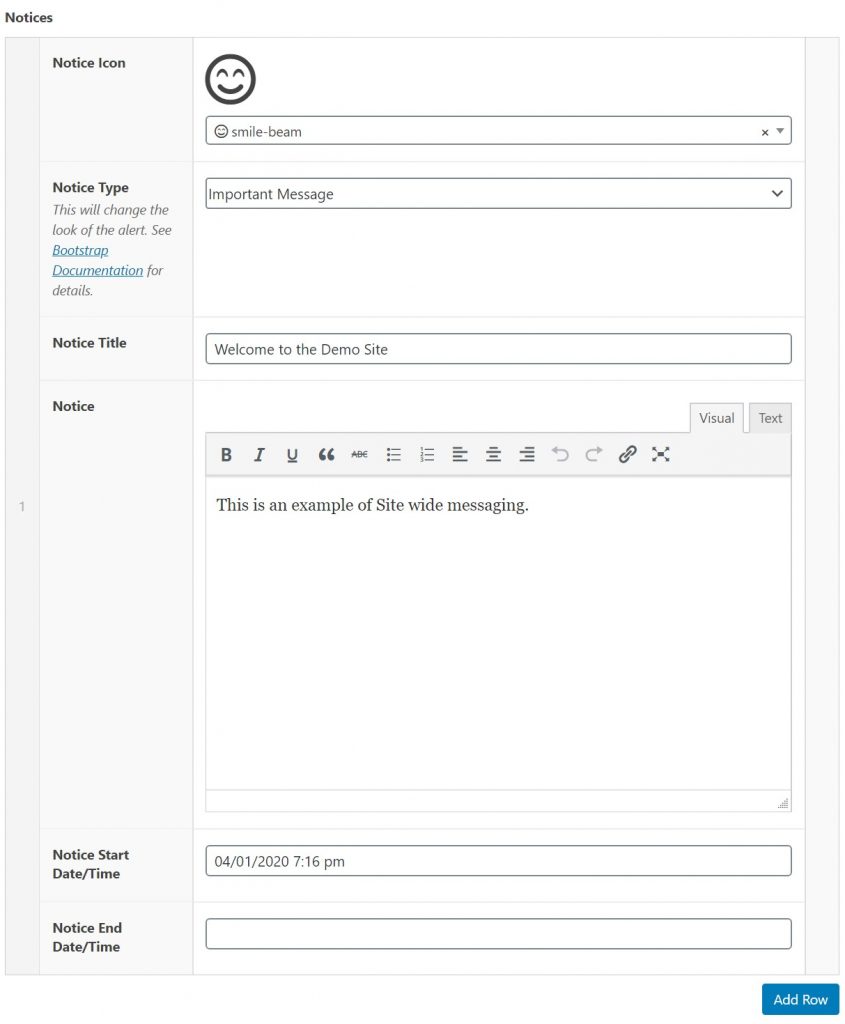Description
This feature gives you the ability to add one or more notices to the top of your website so they’re visible to your users regardless of the page they’re on. This can be used to provide important information to your visitors such as emergency messaging. Notices can be scheduled to start and end at specific dates and times.
Example
This following is an example of the notice showing on a desktop:
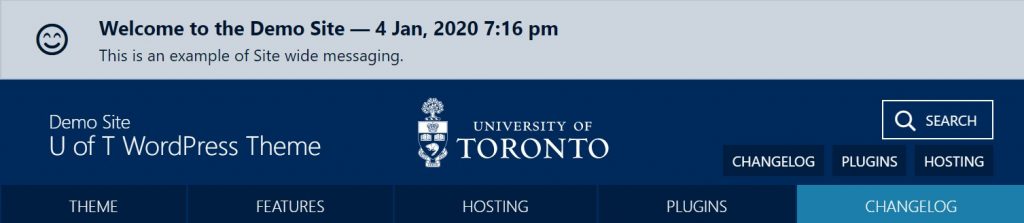
This following is an example of how the notice shows on a mobile phone or in a small browsing window:
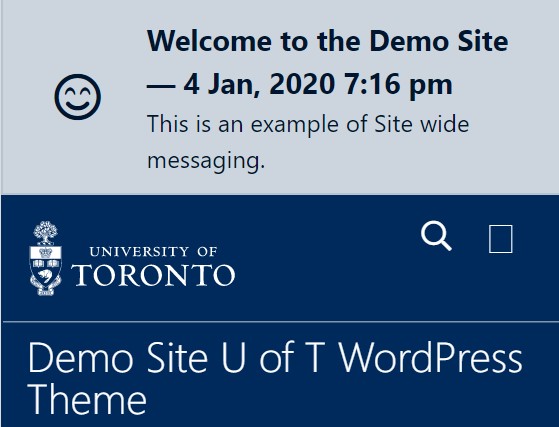
Usage
Site wide messages can be toggled on by going into your /wp-admin area and browsing to “Appearance > Site Notices”
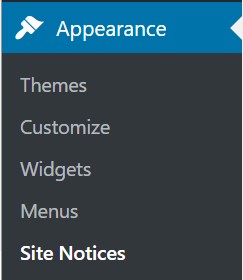
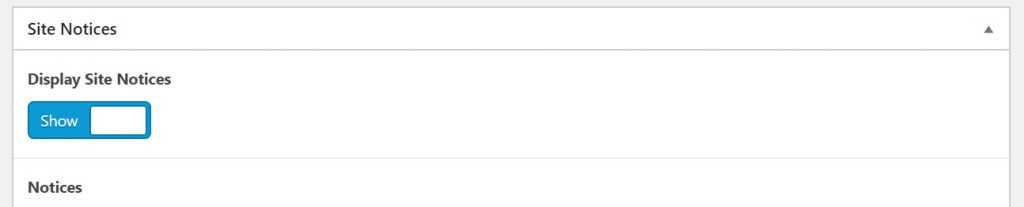
Once you go to the page and toggle on the displaying of notices, you can add notices by hitting the “Add Row” button.

Once you hit that you’ll be presented with a slew of options to add new notices.