Example
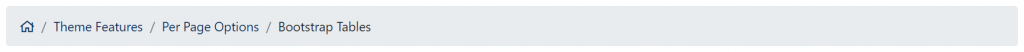
Description
On websites that have a lot of pages, breadcrumb navigation can greatly enhance the way users find their way around. In terms of usability, breadcrumbs reduce the number of actions a website visitor needs to take in order to get to a higher-level page, and they improve the findability of website sections and pages. They are also an effective visual aid that indicates the location of the user within the website’s hierarchy, making it a great source of contextual information for landing pages.
Usage
How to Enable breadcrumbs
Breadcrumbs can be enabled site wide using the Customize tool in Appearance or per page using the page options.
Per Page
The page you’re on right now has breadcrumbs disabled. It’s not a recommended practice to disable your breadcrumb navigation for accessibility and search reasons, but sometimes it becomes stylistically necessary.
Luckily, our theme comes with the option to enable and disable them on a per page basis as well.
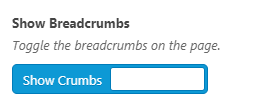
Look for the “Show Breadcrumbs” toggle checkbox in “Page Features” pane in the Document tab to the right of your edit window while editing the page. Click hide breadcrumbs to disable them on the current page.