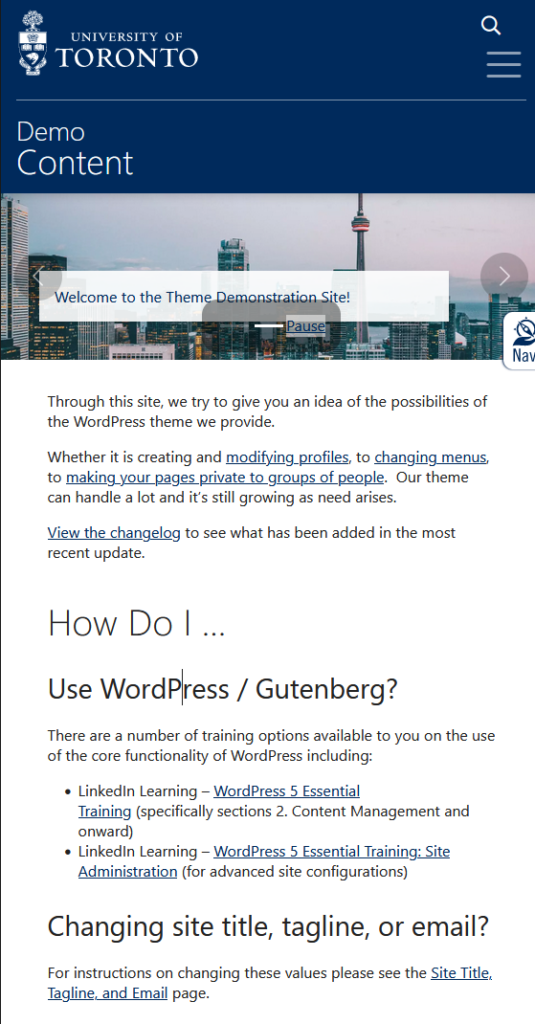Description
U of T has a Mental Health Services chat bot called Navi that is available to use on VPP Sites using our custom plug-in. For more information about Navi, please see https://www.viceprovoststudents.utoronto.ca/navi/.
Usage
To enable the plug-in, go to your plug-ins list in the WP dashboard and activate U of T Navi Mental Health Navigator.

Settings
After the plug-in has been activated, you may access the settings on the WordPress dashboard.
Go to NAVI Settings:

You can set the Navi icon to appear at the top or bottom of the page. On mobile, you may set the icon size to large (desktop size) or small.